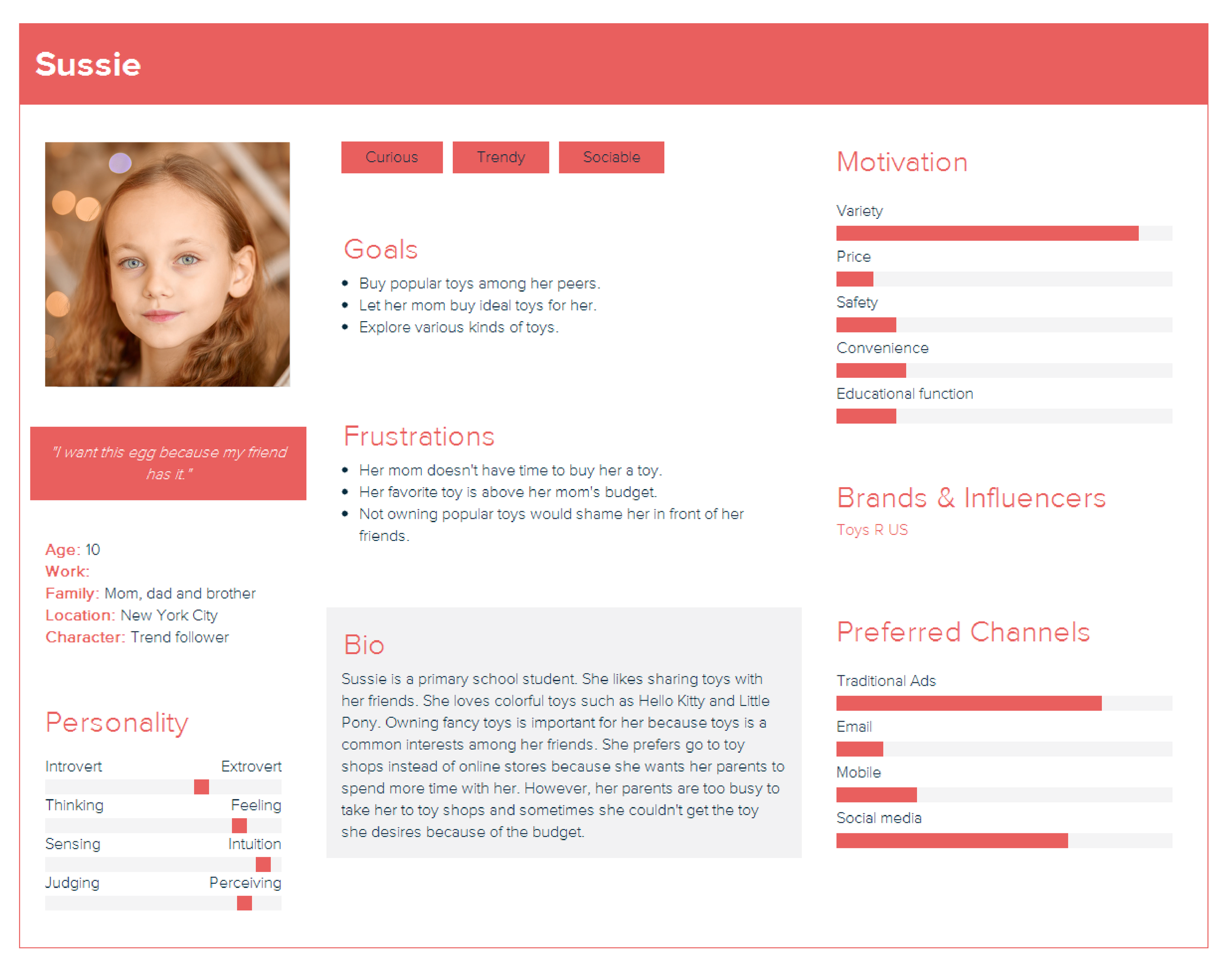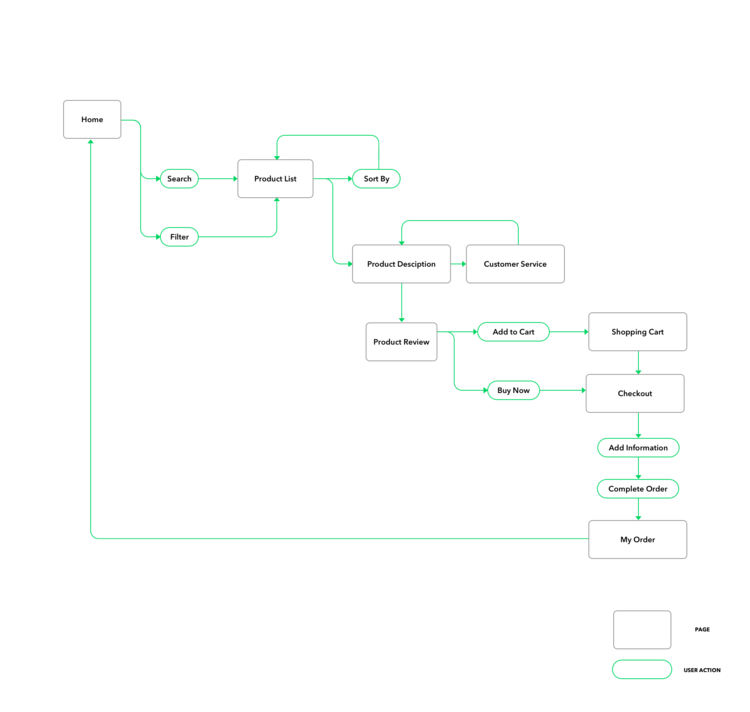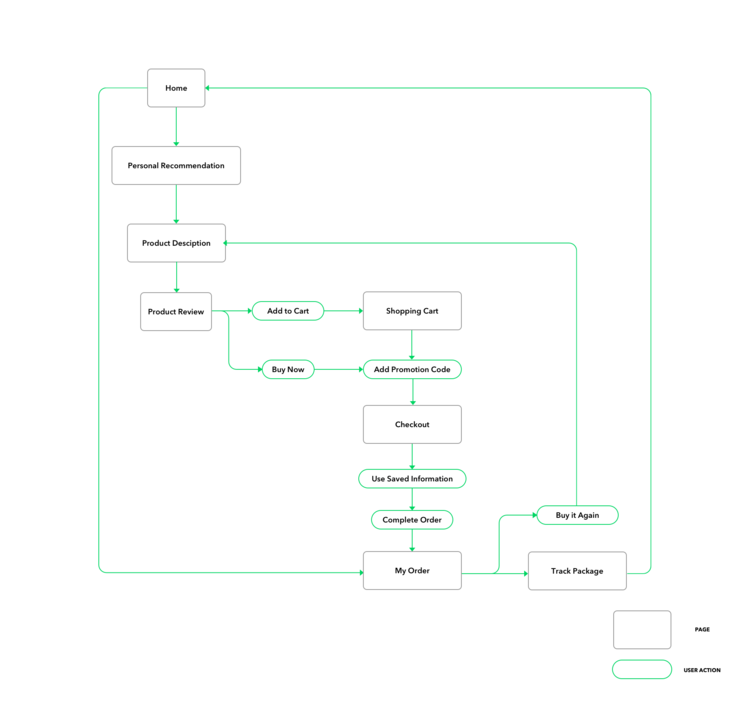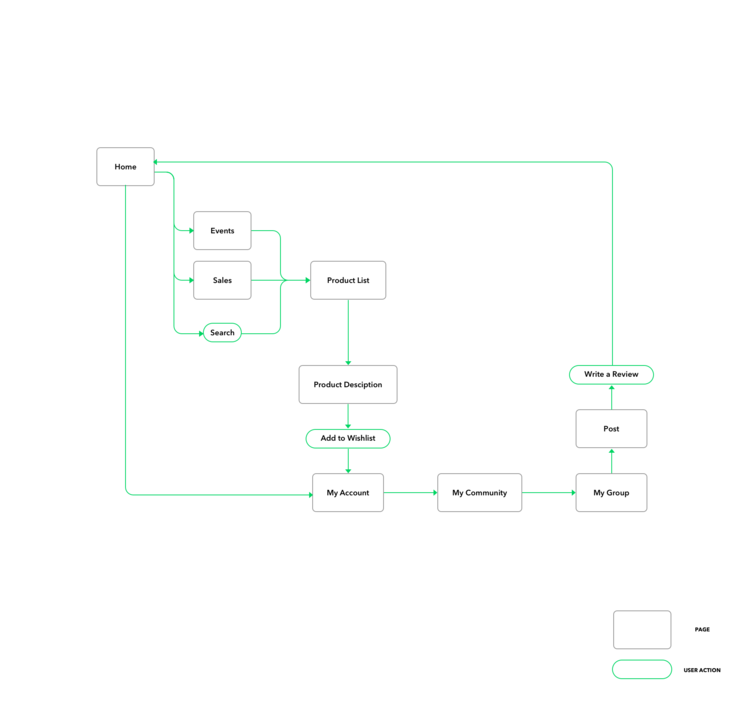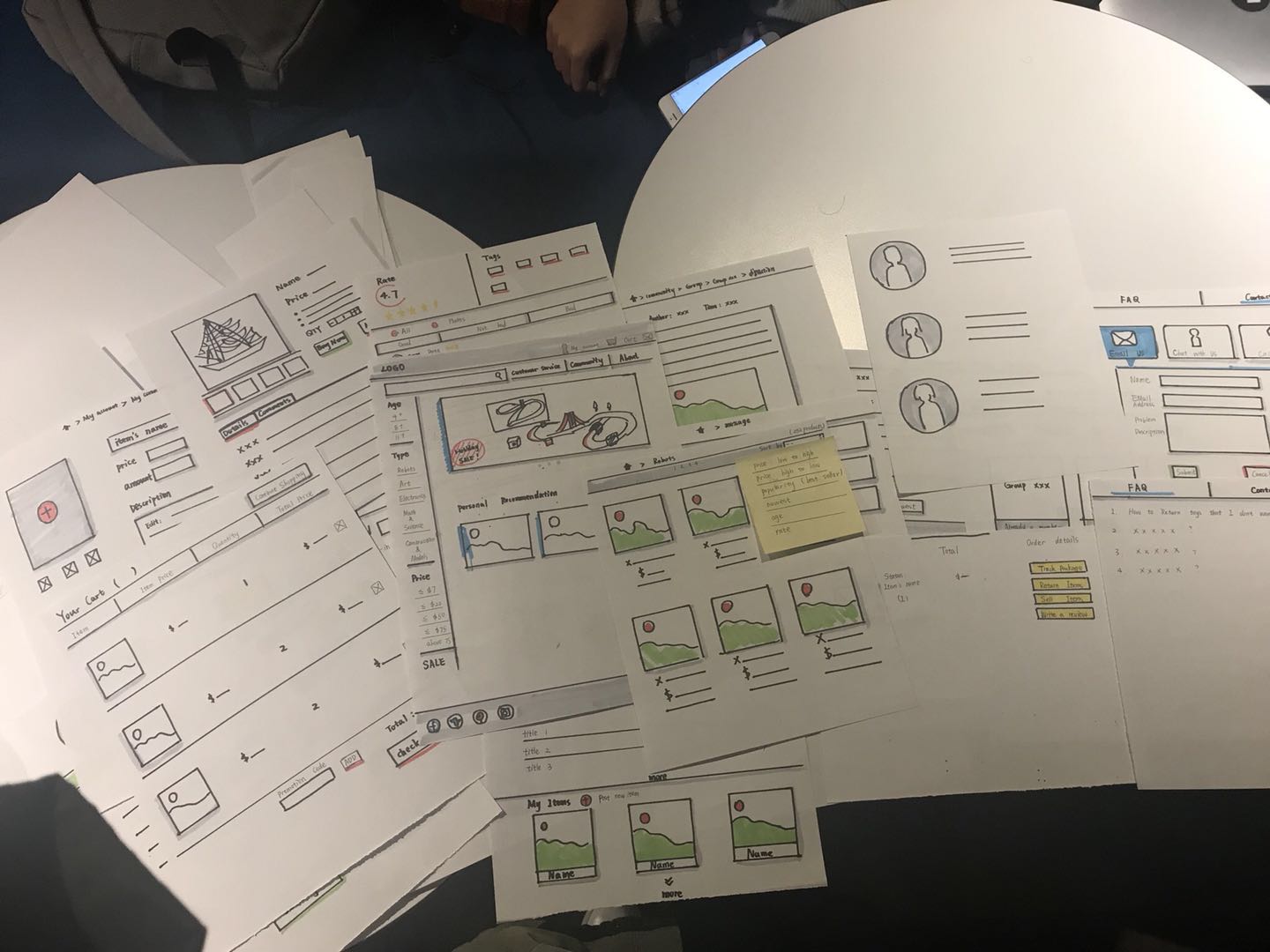Little Einstein
Online Toy Store Experience | UX Design
Little Einstein is a new online retailer of curated and innovative learning kits for kids. It was formerly a beloved shop in Park Slope Brooklyn that sold all types of DIY kits (both analog and digital), but the storefront was too expensive and the shop closed in 2012. The owner wants to convert the store to online only and the owner (Alberta) now wants to focus her inventory on technology and electronics products geared towards kids ages 4 - 15.
Our goal is to help the shop owner Alberta create a functional online toy store as well as an online community where parents and kids can hang out and share their unique experiences.
Team
Shimin Gu / Yibing Qian / Fanrui Sun
Role
UX Researcher / Designer
Technology
Sketch / Figma
Time
2018
Sketching and brainstorming
We did two versions of brainstorming. We did the first version after getting the project and read all the requirements of the shop owner. This is a toy store. So we think of several concepts that can be used in the process of building this website.
Also, we summed up several questions that might be useful in the process of contextual inquiry. We divided the people surveyed into three types: shoppers(children, adults), shopkeepers.
After we finished our field trip to several toy stores, we got some new insights of operating a toy store, so we did the second round of brainstorming.
1st brainstorming
Questions
2nd brainstroming
Contextual Inquiry
We conducted the contextual inquiry in two stores. The first store we went to is Toy Tokyo, a store sited in East Village. The second toy store we visited is Toy R Us, a very large one around Times Square.
See questions and the summary of the contextual inquiry Here
The interview with shopkeepers in Toy Tokyo
The play area in Toy R Us (Times Square)
Item card sorting
We collected items from the websites offered and amazon, while we were choosing an item, we made sure that we picked up items from diverse categories, and then we did the card sorting in two ways.
In the first stage, we did it by type. We divided them into robots, art, electronics, math & science, and construction. In the second stage, we did it by age. At first, we did it by 4-7, 7-10, 10-15. To average each category, we changed it to 4+, 7+, and 9+.
Card sorting I: By type
Card Sorting II: By age
sitemap
user personas
Evelyn goes directly what she wants to buy for her grandson as his birthday present. She’s concerned about the quality and safety problems of the toy, so she reads customer reviews carefully. Since she is not very familiar with online shopping, she asks some help from customer service.
Amanda is a very busy mom who doesn’t have much time shopping for toys. As a matter of fact, she uses the personal recommendation function on the website to choose a toy her son may like. She has a promotion code so she gets a little discount on this order. She also finds the ‘buy it again’ function helpful to save her time.
Sussie usually goes to the website to see its events and sales information, or searches for a toy her friends have. Since she can’t pay on her own, she saves the toys in her wishlist, waiting for her parents to buy for her. She is also a frequent user of the community.
user flow
Our solution
Clear categories and a multi-filter system.
Theme events and paired books.
Membership, promotion code and sales.
Personal recommendation based on big data.
Live chat for personal customer service(including customized recommendations).
Community forum which is used for sharing experience of playing toys.
Paper Prototype
User Test
KEY TASK:
Task 1: Find a toy for your 8-year-old son.
Task 2: Join a group
Task 3: View your account
Task 4: Seek customer service
PROBLEMS
Can’t see all the products in general
Can’t choose from several categories(filter)?
Can’t join in group detail page
Want to see items at the same time as live chat
Go to live chat on item page
No wishlist
Customer service should position at last on the homepage menu
Buy now<-> Add to cart